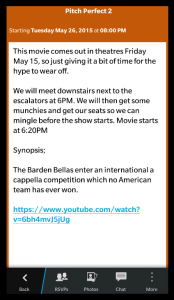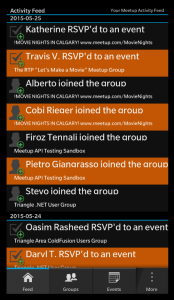I’ve started to work exclusively for start-ups and small companies this year, and that means meetup events have become critical to my day to day life. And this means having accurate and up-to-date information on my BlackBerry as soon as possible. Cue in, Meetup for BlackBerry 10!
Why I Chose Meetup for BlackBerry 10
There are a couple of meetup applications in BlackBerry World, but there were a few features that made me choose Meetup for BlackBerry 10.
One of the key reasons for me, is that the Meetup team actually provided some feedback and insight during the development – this helps to welcome the application as almost part of their family. The reason this is important is there are many developers that don’t obtain proper permissions to third-party api’s and systems. This results in a user, many months down the road, being locked out of the application (or worse – their account!). So knowing that an application is endorsed by the third-party system owner is an absolute comfort.
Features
View Activity Feed & Joined Groups
Groups
- View group “About Us” page.
- View group Photo Albums, Single Album and Photo
- View group Events, Event Detail, Change RSVP for Event
- View Upcoming Events by RSVP for joined Groups
View Upcoming Events by RSVP for joined Groups
Events
- View event Detail page
- View Event on Map
- View RSVP “Yes, No” List
- View Event Chat
- Reply to Event Chat
- View event Single Album and Photo
- RSVP for events without a RSVP
- Change RSVP from Yes/No/Waitlist to No/Yes
- Add event to local default calendar
- View driving directions for Event location
RSVP for events without a RSVP
Change RSVP from Yes/No/Waitlist to No/Yes
Add event to local default calendar
View driving directions for Event location
In practice, what this means, is I can see tons of information on the meetup. I can add my RSVP state for the event, and even add it to my calendar. It gives me perfect driving instructions. And if I want to go deeper, looking at photos and more detailed information such as chats, yes, it lets me do that too!
An Actual Use Case
 I was recently attending a local startup meeting event and I had accepted attendance as on meetup earlier in the week – I wasn’t really using meetup’s much at the time, so I remember wondering how effective this would be. Well sure enough, being a typical person who is always 24 hours behind himself, I found myself rushing out the door to attend an event … and as soon as I stepped outside I realized I didn’t even know where it was! Without hesitation I put my faith in Meetup for BlackBerry 10, I know the developer worked tirelessly on it, and continued on my way.
I was recently attending a local startup meeting event and I had accepted attendance as on meetup earlier in the week – I wasn’t really using meetup’s much at the time, so I remember wondering how effective this would be. Well sure enough, being a typical person who is always 24 hours behind himself, I found myself rushing out the door to attend an event … and as soon as I stepped outside I realized I didn’t even know where it was! Without hesitation I put my faith in Meetup for BlackBerry 10, I know the developer worked tirelessly on it, and continued on my way.
In hindsight this was a little bit risky because internet on my phone can be quite dicey, but as soon as I got into my giant gas guzzling truck (I am in an oil and gas boom town after-all) I launched the driving instructions. At this point, I had accepted I would struggle with the phone for quite a while and end up late for the event. However, to my surprise… everything “just” worked. I grabbed the driving information and arrived on time for the event – I even had time to stop for coffee.
Needless to say, thats how someone like me gets sold on long term use of an application like this 🙂
App Updates
DeanLogic has continuously put effort into improving and developing Meetup for BlackBerry 10. The updates tend to come slower, but they are much bigger and all encompassing (a side effect of detailed testing). To give you an idea, here is the change log from their last release:
*** bug fixes ***
- Fixed issue with App Support Help not auto-filling subject
- Removed ‘Alt’ portion of shortcut keys to allow Passport users to navigate
*** features ***
- Added Device Info as part of the auto-fill information in the body of the App Support Help email
4.2.4
*** bug fixes ***
- Version number changed due to new Vendor Portal bar checking method
- Removed Dark Theme in order to fix issue with description text not being visible
- General adjustment of items on lists for fit and finish
4.2.5
*** bug fixes ***
- Fixed font colors missed during Dark Theme removal
- Fixed Active Frame support for Passport
- Modified content spacing on Feed page
- Modified content spacing on Groups page
- Modified content spacing on Events page
- Modified Event Info background color
- Modified chat bubble color
- Set Text for UTF-8 in order to hopefully fix some lingering text output issues
That’s a lot of fixes and improvements!